I was reading some reviews for MagicBase PRO and also reviewed the documentation and it seems from all reports it is a great product. I must say it seems to be worth every penny of the $199 introductory price. However, it occurs to me that some generic tools have some of the capabilities of this specialized tool and are available for no-cost at all. Although the free versions are quite good in most cases, some offer upgrades for enhanced functionality at a modest upgrade fee.
This general class of software is called a PIM (Personal Information Manager). The good news is it can manage all your personal information and some can even sync with your mobile device. It occurs to me that MagicBase has a tremendous upside in that it is customized for running a magic business and has some slick features that would be difficult to implement as conveniently in a generic PIM. But it also occurs to me that there is some upside to using PIM over a specialized tool, in that it is suited for managing all types of your personal information.
For example, it would be convenient to manage your entire schedule in one tool. It might be convenient to also have your entire address book in one place along with your customer contacts. It would also be nice to have a to-do list with your professional and personal task all-in-one place.
Let’s explore the standard PIM functionality first. The most important modules within a PIM include:
- Notes
- Contacts
- Calendar & Schedule
- To-Do List
Using a PIM for Your Magic Business
Notes
Information about your routines, tricks, booking checklist, contracts, form letters, and more can be stored as notes. Most PIMs have a hierarchical storage capability, which allows you to store information organzaied in multi-level folders for easy retrieval. Setting up nesting folders and the ability to store anything from notes, files, and graphics are fairly standard capabilities.
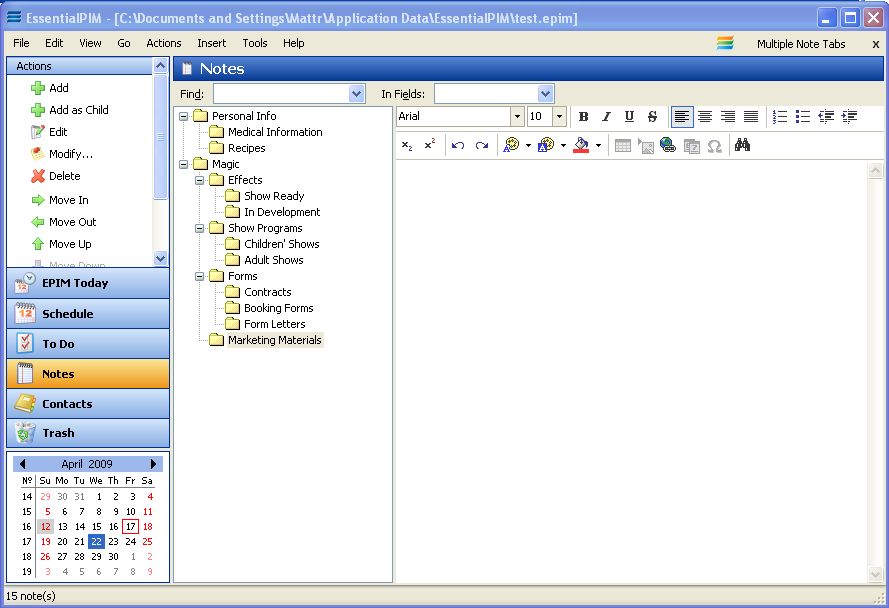
EssentialPIM showing hierarchical notes capability
If a new prospect calls, you may first go to your notes module and pull up a Booking Checklist and start filling it out to gather general information. When it comes to filling out the prospects contact information, you will want to pull up the contacts module.
Contacts
This is where you record the customers name, address, phones, and all other contact information. There is usually no shortage of information that can be recorded for your contacts. There is usually space for free-form text notes or attachments and this is where you can add your completed booking form when done.
Calendar & Schedule
When you are ready to book the show, you will want to record it in the calendar as an event. Most PIMs allow you to link the contact to the event so you have the information all connected. There is usually functionality for recurring events, reminders, and other useful features as well depending on the product.
To-Do List
You may wish to set-up to-do list reminders to get contract sent or returned and various other tasks you need to accomplish. This is a great, centralized way to track everything you need to do and check it off as completed.
Categorization
Most PIMs allow you to create custom categories for your contacts, scheduled events, notes, and to-do list items. For instance, you can set-up a contact type or group as customer and prospect. When they call, enter them as a prospect and when they book simply change them to customer. You can filter on these tags and makes life easier to find the items you are looking for. This is also nice way to segregate friend and family from your customers
Free PIM Software
Don’t think that because some of this software is free that it isn’t powerful. Here are few products you may wish to try:
MSD Organizer
This product has both a freeware and paid version with enhanced functionality although most of the enhancements are for things you might not need. The functionality of this application is quite robust and extensive. The downside is that the screens are quite busy with icons and information and take a bit of getting used to. It is also hard to get used to setting up an event as an alarm rather than directly in the calendar. Since alarms have no end time, you then have to expand the alarm in the calendar to reflect the duration. On the upside, this PIM has the ability to create categories for all its major modules and also associate an icon with each one. Another intering feature is that the tool can scheduled to automatically send e-mail at predetermined time. Great for e-mail reminders. All-in-all, very powerful. Read more and download.
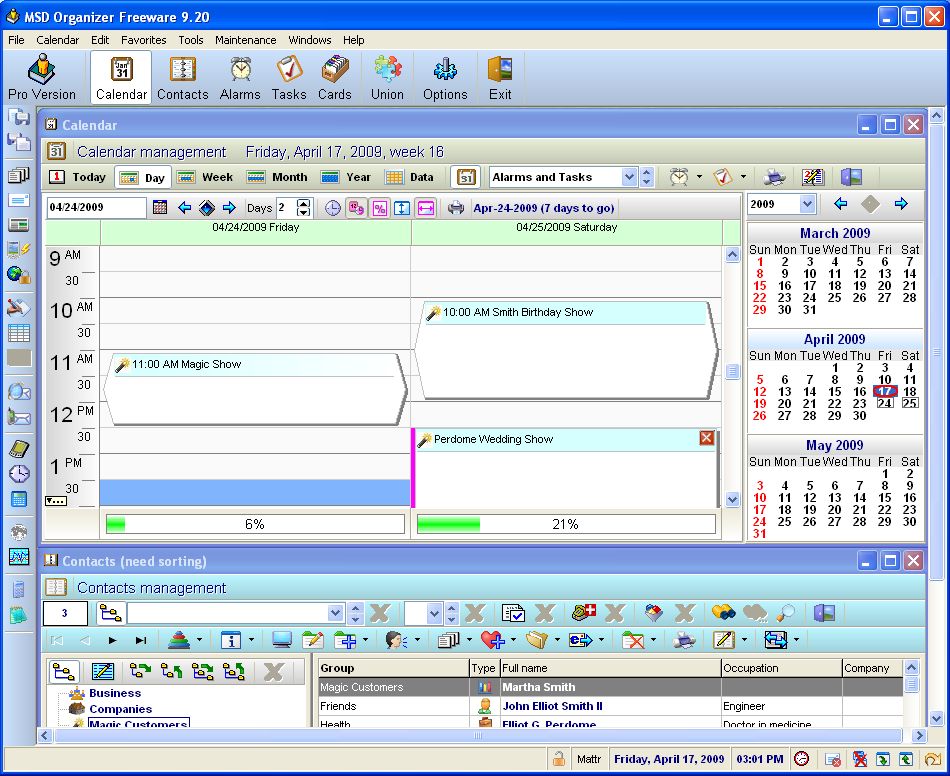
MSD Organizer which is feature rich PIM and defineately worth a look.
EssentialPIM
A more simple interface but still quite powerful and one of the better notes capabilities in my opinion. One drawback is that you can’t link a contact to a schedule event except manually (e.g. by putting it in the notes.) This is a serious shortcoming but the other functionality strong. The Pro version allows for various enhancements and there is also an add-on to sync with your portable Palm and other smart devices. Read more and download.
PIM Xtreme
This PIM seems quite powerful but the interface is less intuitive. The notes capability doesn’t allow categories or the hierarchical structure which is a problem once you get a bunch of notes. This is an open source project and has no commercial version. Unlike EssentialPIM it does provide a capability to link a contact to an event. This PIM seems to have promise but maybe worth waiting for more development to take place before investing more into this one. Read more and download.
